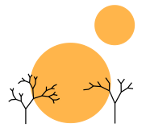XDebug Trace and Composer
Image Attribution:
Rimu Shuang. "Untitled Photo". Jul 25, 2013. Under a Creative Commons 3.0 Attribution License.
November 25, 2013
composer, php, xdebug
Composer is a godsend for PHP projects. It makes setting dependencies so much easier.
Unfortunately for me, I spent the better part of a day trying to figure out why Composer was taking an insane amount of time to download Doctrine (since I wanted to try Doctrine out). My composer.json file was as simple as could possibly be; the only requirement listed was Doctrine 2.3.4. Yet I waited for over an hour and Composer still hadn’t finished!
I turned on -vvv and –profile but both just gave me the cryptic piece of information that Composer was taking forever to read from its cache. Clearly Composer was spending a lot of time sorting through the graph of dependencies, but I couldn’t figure out why it would take so long.
Then I remembered that I had left auto_trace on in Xdebug. I thought that this
might help me diagnose the problem and went into /tmp to take a look. It turns
out Xdebug itself was the problem. The trace file was 4.5 GB (and that was after
I had stopped the Composer process midway)!
So after turning off auto_trace in Xdebug, everything was well and installing
Doctrine took about 15 seconds. So moral of the story is tracing can sometimes
have a HUGE performance hit.