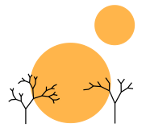Keeping Track of Upstream Releases
Image Attribution:
Rosser1954. "Greenan Bridge view of the River Doon".. Jan 15, 2014. Creative Commons Attribution-Share Alike 4.0 International (NOT a CC-BY 4.0 License). Post-processed by Rimu Shuang.
June 14, 2019
anitya, packaging
As a maintainer (at least in theory) of some packages in
for a certain package manager (Nix and its package
repository nixpkgs) it’s often nice to
have a heads up of when upstream packages have changed so that I can package the
latest versions to have them available for users of the package ecosystem.
I am very bad at this, not least of which because if life gets busy and I forget to check for new releases of the packages I’m responsible for.
A service that emails me when upstream packages have been updated would be a
godsend and Fedora’s Anitya is exactly that.
Even though it’s part of the Fedora ecosystem, there’s nothing about it that is
Fedora specific, other than reusing some of the notification infrastructure that
the Fedora team has set up. You certainly don’t need to have anything to do with
yum or the Fedora Linux distribution to use it.
Anitya is essentially a repository of various jobs, each configured by some user, that go out and periodically check and parse a given webpage for new releases of some project. Anitya comes with a bunch of preset parsers (what it terms “backends”) that users can use to create a job for a new project if Anitya doesn’t already have a job for that project.
Anitya itself takes care of running these jobs as well as broadcasting their results on Fedora’s decentralized messaging system (note it’s not clear to me whether Anitya is using the old Fedora fedmsg system or whether it’s using the newer Fedora Messaging system, for background see here).
Unfortunately the process for using it is a bit convoluted. I’m documenting the steps here for posterity.
- Find whether Anitya supports the project you’re interested in and what name it uses for the project by searching on https://release-monitoring.org. If it does then great (because there’s currently over 19,000+ projects on Anitya there’s a good chance this holds)! Otherwise you’ll need to create the job on your own here using one of the provided backends (a good bet is to use the GitHub or GitLab backend since most projects are on one of those two platforms and make use of thei release infrastructure).
- Make an account with Fedora Accounts System (FAS).
- Using this account, log into Fedora
Notifications.
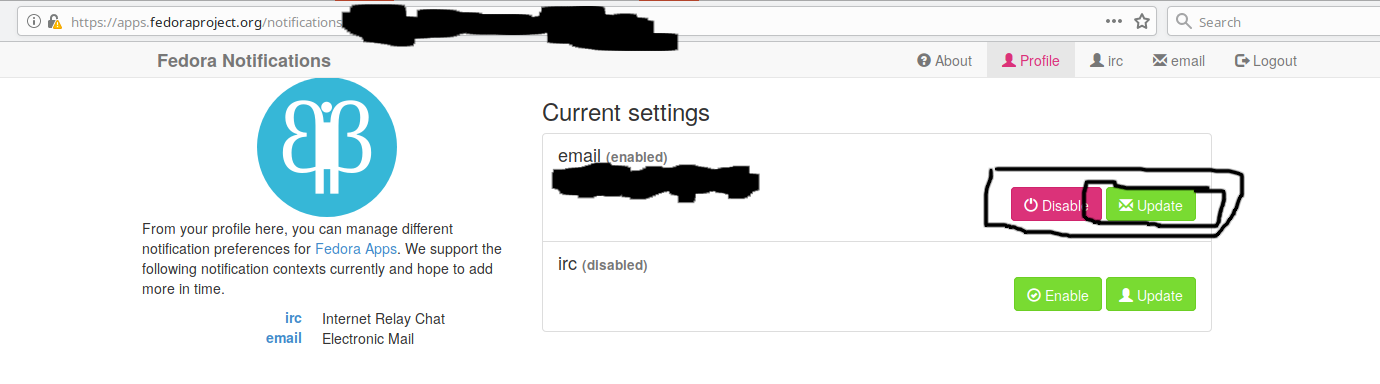
- Add your email and add a new filter. It can take a while for a
confirmation email to come through (it took something like 10-15 min for me).
Also note that you won’t see any filters or the ability to create filters
until you confirm at least one email addresss.
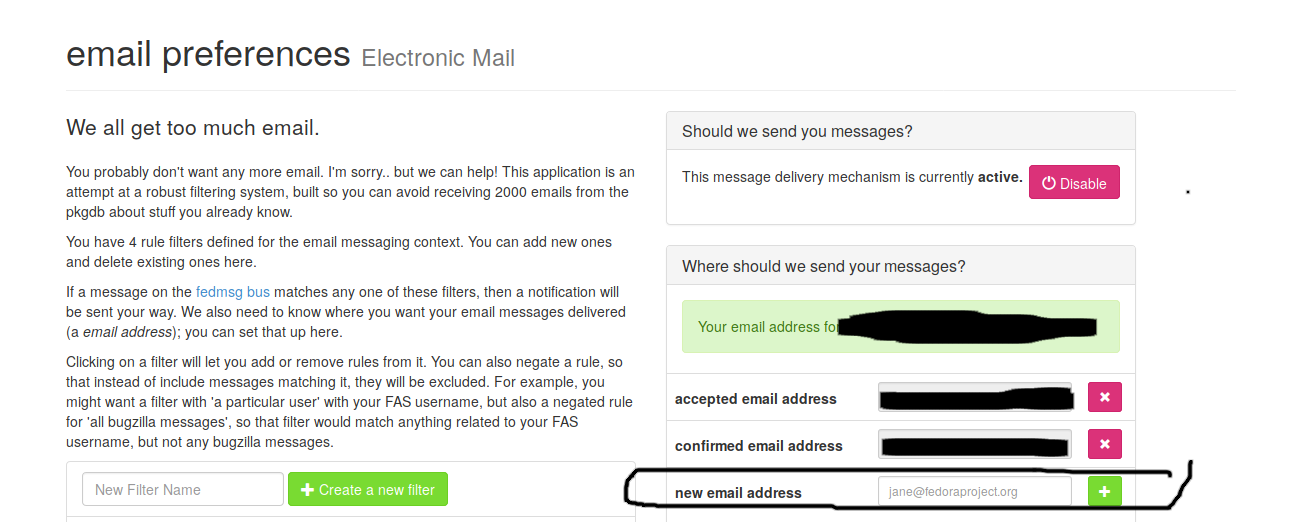
- Then add Anitya rules to your new filter, the one I usually use is “Anything
regarding a particular ‘upstream project’” and then type in the project names
I care about.
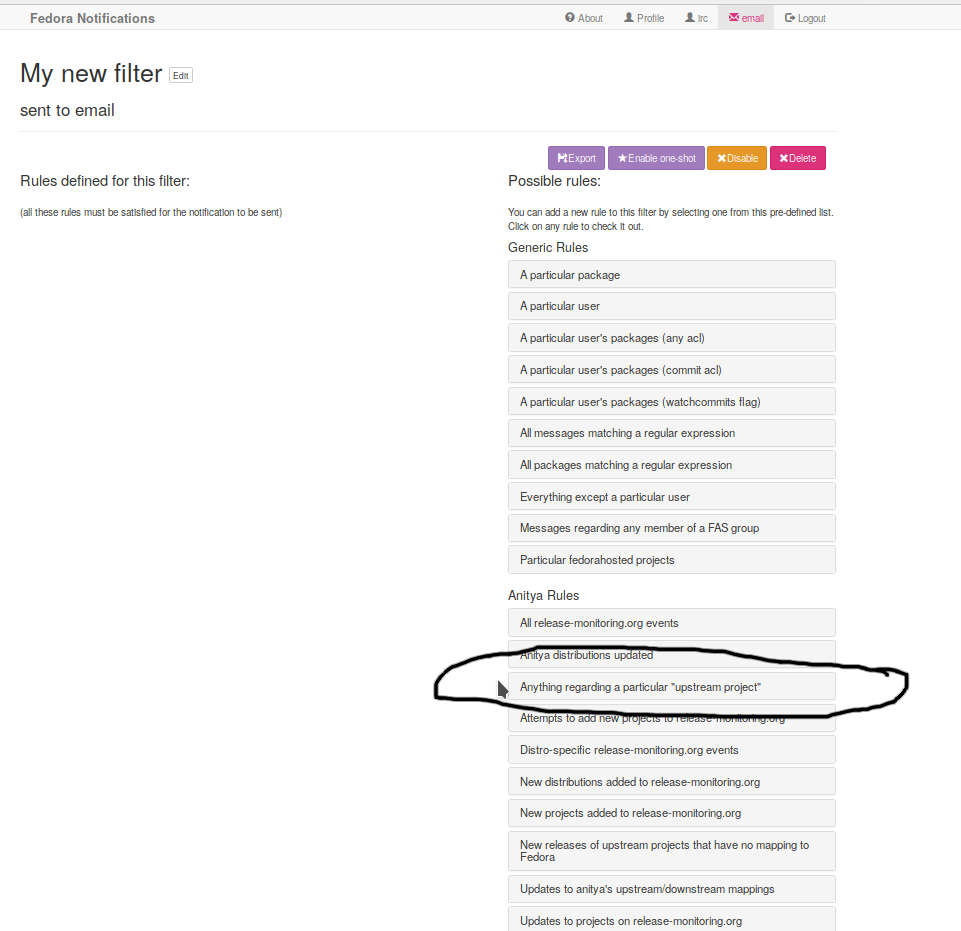
- Sit back and wait for the updates to roll in!
As a closing note, the UX for dealing with this seems a bit overwrought. It seems like really all you should need to do is submit an email address for a given project, be sent a confirmation email and then be done with it. No account creation required. Coming with an alternate publisher for Anitya that’s less general than Fedora Notifications and focused only on Anitya notifications might be an interesting weekend project for someone to do, since you only need to link up to Fedora’s message broker.