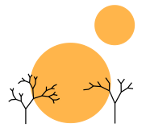cmus Problems on Debian
Image Attribution:
Debian Logo: Software in the Public Interest, Inc. "The Debian Open Use Logo." 1999. Under a GNU Lesser General Public License (NOT a CC-BY 3.0 License). Screenshot: cmus Project. "Untitled." 2013. Under a GNU General Public License v3.0 (NOT a CC-BY 3.0 License). Logo + Screenshot: Shuang, Rimu. "Untitled." Mar 19, 2014. Under a GNU General Public License v3.0 (NOT a CC-BY 3.0 License).
March 19, 2014
cmus, debian
This post is going to be about installing cmus on a Debian jesse system.
cmus is a great, lightweight commandline music player.
I first discovered it when I was running Ubuntu, where a simple sudo apt-get install cmus was sufficient to install cmus.
It was wonderful: here was a nifty little program that cloud a wide variety of different audio files and which I could ssh into a machine and run without having to finagle around with X settings.
Hence, when I switched to Debian, I assumed things would be more or less the same.
Run a little sudo apt-get install cmus and off I should be.
Alas, ’twas not to be.
apt-get did in fact install cmus and it appeared to go without a hitch.
However, when I tried to play AAC files, WMA files, Ogg files, FLAC files, etc., essentially anything other than MP3 files I heard a weird distorted, noisy sound.
It was recognizably the song that I was playing, but there was an inordinate amount of noise and the pitch of the song was off;
moreover, the noise seemed to be interleaved with the actual notes of the song so that the runtime of the song was longer than it should be.
Naturally, I searched the internet to see whether I could find any solutions to this problem. Apparently other people had the same problem (such as this bug report, this note, and this forum post) and it was specific to Debian. Unfortunately, nobody seemed to have a solution. The Debian maintainers of the cmus package appeared to be aware of the problem, but nothing had been done about it so far.
After a couple of months of living with this issue (where I would just stream music from my Ubuntu server or Pandora instead), I decided to just try compiling everything from source and seeing if that fixed it. That proved more difficult than I imagined. Like any large multimedia project, there were a lot of dependencies.
For the full story (and whatever interesting insights it might give you into the problem at hand), read this post to its end.
Otherwise, if you’re here because you are on Debian and were having compilation troubles and you just want the damn thing made and done, here are the quick and dirty steps.
Install all the necessary packages.
Some of them will be from http://deb-multimedia.org/.
So that means that you should have deb http://www.deb-multimedia.org testing main non-free to your sources.list file (which is in /etc/apt).
Of course change testing to whatever version of Debian you’re running.
You can also change non-free if you would like;
we’re not going to be using any non-free packages here.
We’ll also have to install the keyring that deb-multimedia uses to heed GPG’s warnings about the public key.
Specifically, you do something along the lines of
# First add deb-multimedia to your sources file
sudo vi /etc/apt/sources.list # Of course change vi to whatever editor you use
sudo apt-get update
sudo apt-get install deb-multimedia-keyring
sudo apt-get updateNow we can get to actually installing the packages. For me, this meant running
sudo apt-get install libavcodec-dev libavformat-dev libpulse-dev libopusfile-dev \
libcue-dev libflac-dev libvorbis-dev libwavpack-dev libfaad-dev libmp4v2-dev \
libmad0-dev libswresample-devFinally we can run
./configure CONFIG_ROAR=n && sudo make installThe actual story proceeds below.
Naturally the first thing after downloading the cmus git repository I did was run
./configureThis showed me a bunch of dependencies I was missing.
The ones with scary warning messages were the ones I paid attention to.
As it turns out, most of the time the Debian package which installs the libraries for dependency foo is libfoo-dev.
In my case, this meant running sudo apt-get install on the following packages:
libavcodec-dev
libavformat-dev
libroar-dev
libpulse-dev
libopusfile-dev
libcue-devSo I ran ./configure one more time.
No scary messages came up so I ran make install, crossed my fingers, and watched gleefully as the compilation went without a hitch.
Then I ran cmus.
No dice.
A cryptic message getnodeadd: Can not open /etc/decnet.conf appeared.
Some internet searching revealed that this had something to do with DECNet and that the Debian package which provided it was dnet-common.
So, not knowing anything about DECNet, but eager to get this compilation off the ground, I ran sudo apt-get install dnet-common.
It promptly gave me a configuration page where it warned me it would change the MAC address of my network card.
That MAC address is used for my computer to authenticate to some of my school networks.
Not good.
Well time to make uninstall and try again.
So what was causing this DECNet dependency? Some more internet trawling revealed that roar was the dependency. So I switched it off in the compilation process with
./configure CONFIG_ROAR=nfollowed up by
make installI ran cmus again.
It worked!
Now I wanted to make sure that I had the proper libraries to play the music so I decided to start off with FLAC, Ogg Vorbis, and WAV files since cmus had been having trouble playing those earlier.
I took a look at the config.mk that was generated by configure.
The bottom of the file looked something like
CONFIG_CDIO = n
CONFIG_FLAC = n
CONFIG_MAD = n
CONFIG_MIKMOD = n
CONFIG_MODPLUG = n
CONFIG_MPC = n
CONFIG_VORBIS = n
CONFIG_OPUS = y
CONFIG_WAVPACK = n
CONFIG_WAV = n
CONFIG_MP4 = n
CONFIG_AAC = n
CONFIG_FFMPEG = n
CONFIG_CUE = y
CONFIG_ROAR = n
CONFIG_PULSE = y
CONFIG_ALSA = y
CONFIG_AO = n
CONFIG_ARTS = n
CONFIG_OSS = n
CONFIG_SUN = n
CONFIG_WAVEOUT = nThis meant sudo apt-get install on
libflac-dev
libvorbis-devI tried again the ./configure CONFIG_ROAR=n && make install routine.
It seemed to work again, this time though cmus couldn’t add any of the files in my library which weren’t FLAC or Ogg Vorbis files.
After some more searching, I found out that this meant that cmus just couldn’t recognize the file at all, i.e. I hadn’t build support for any other files.
So this meant some trial and error to find the right AAC package (it turned out to be libfaad-dev), the right MP4 package (for those .m4a files and which was libmp4v2-dev).
I tried the uninstall-configure-make cycle again.
Yay! Now I had AAC playback.
Now time for MP3 and WMA files.
After some searching it looked like these were both provided by ffmpeg and apparently libavcodec-dev wasn’t enough.
Unfortunately due to a split within the ffmpeg community into ffmpeg and libav, Debian only has the libav files, while cmus relies on the ffmpeg library files.
So I took a closer look at the cmus package to see its dependencies.
Ah ha!
There was a tricky little cmus-ffmpeg-plugin package there and sure enough, after download, there was a nice ffmpeg.so file I could drop into my working directory, change config.mk to have CONFIG_FFMPEG=y and be on my merry way.
But the road to compilation is a long and tortuous one and this was not enough.
Now all my MP3 files sounded like they had been blown full of helium and my WMA files were the same static mess as before.
This meant that the original static problems with the cmus package in Debian were probably due to this ffmpeg.so, which must be faulty in some way.
So I looked around some more and found a replacement MP3 plugin for cmus in the form of the MPEG Audio Decoder project (sudo apt-get install libmad0-dev in Debian).
Installing this made my MP3’s fine, but my WMA files still sounded like the voices of devilspawn.
More searching didn’t reveal any plugins that cmus used to play WMA files other than ffmpeg.
So I looked closer at the source code of cmus.
It turned out that in ffmpeg.c, there was a header file swresample.h that wasn’t present on my system.
It was present in the Git repository of the ffmpeg project.
However, whenever possible I prefer to do things through a package manager to have a central location for managing dependencies, so I tried to see if there was a Debian package that provided these library files.
While Debian’s main repositories didn’t, luckily deb-multimedia did in the form of libswresample-dev.
And with that final last piece of the puzzle and one more uninstall-configure-make cycle, the long night of horribleness came to a close at 4 a.m. with finally a complete and functioning cmus build going. Pain and frustration make the music coming from my computer right now just sound all that much sweeter.